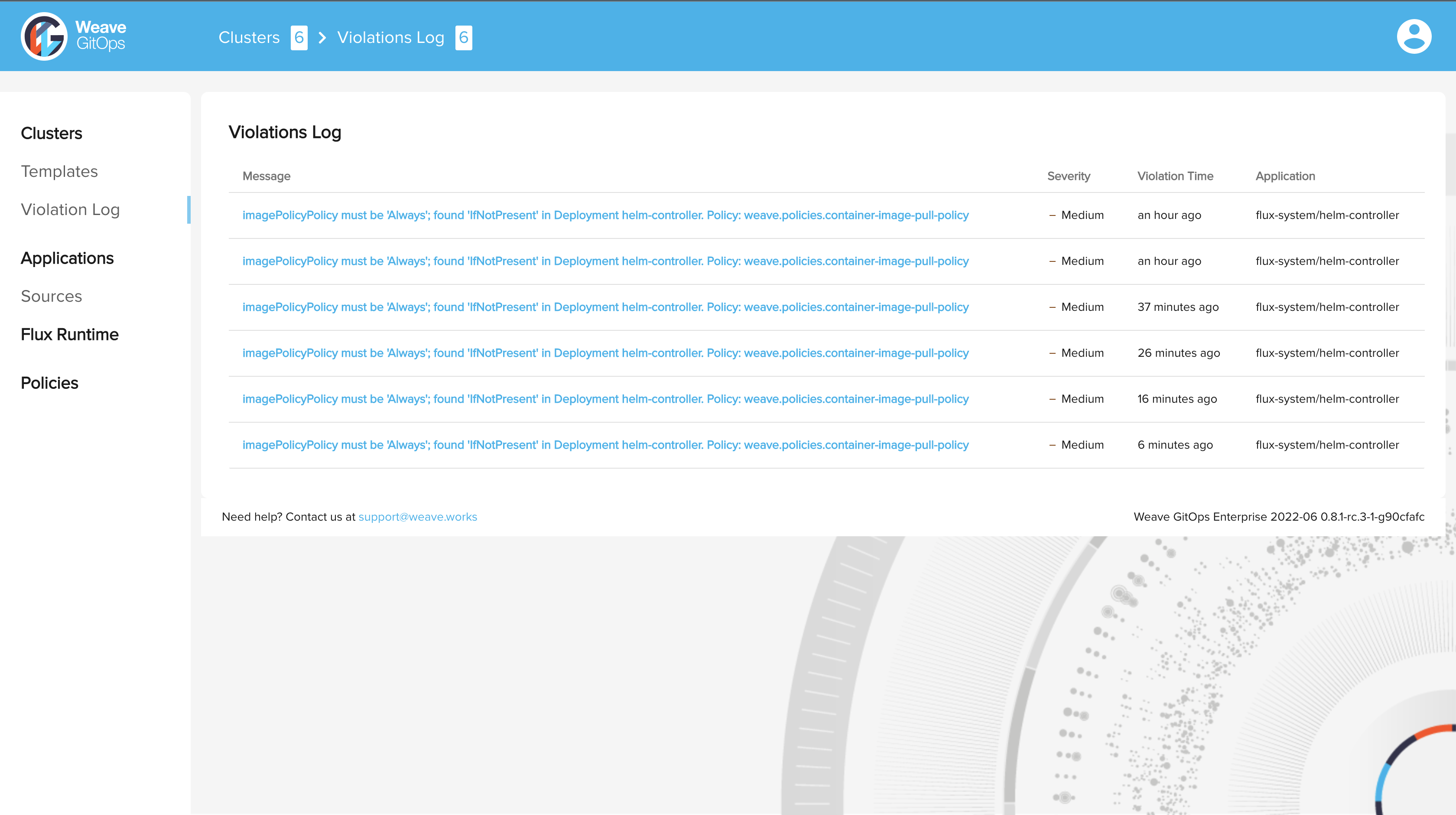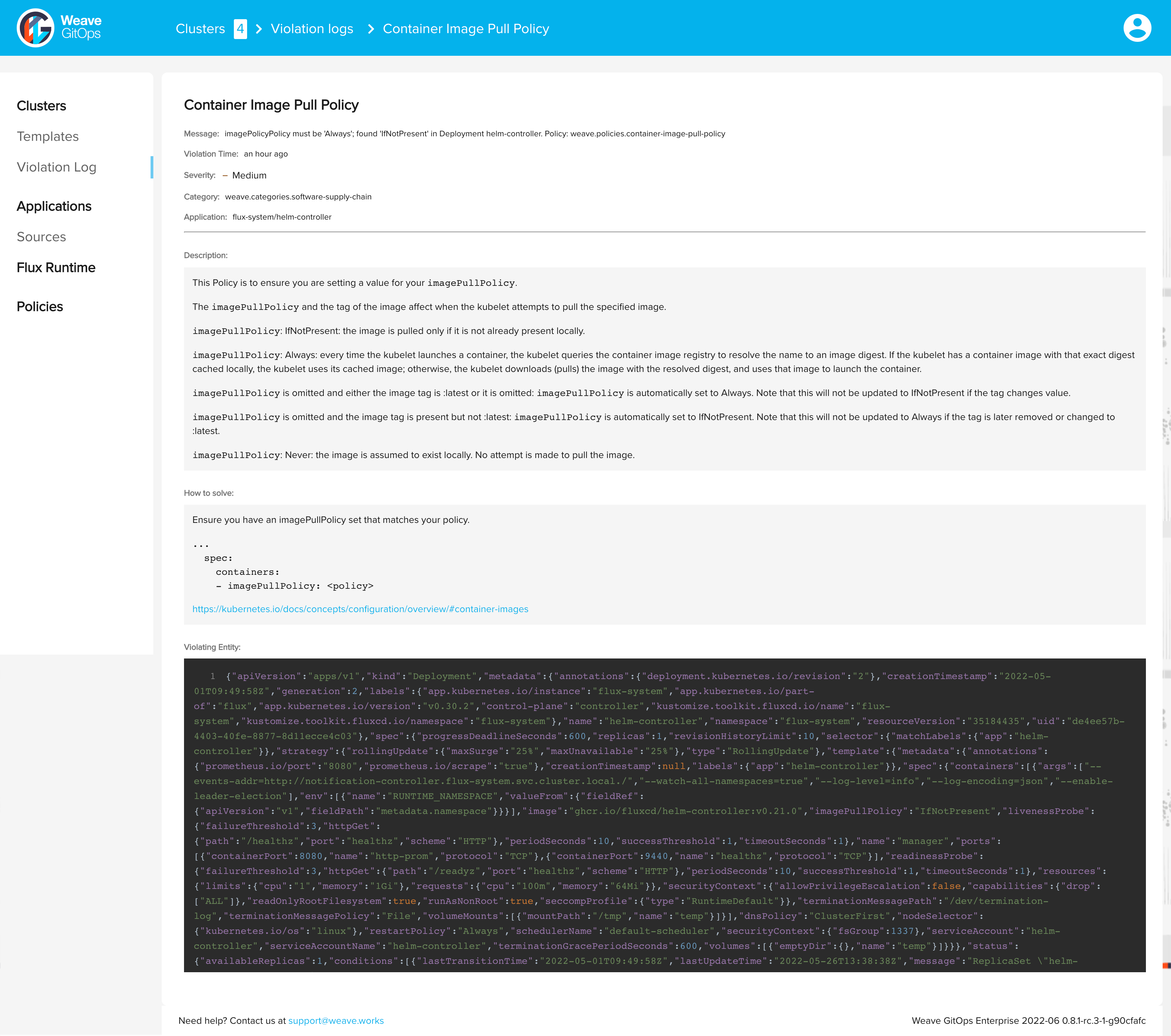Getting started Enterprise
This section introduces you to the Policy Profile and details the steps required to install it in Weave GitOps.
Pre-requisites
Weave GitOps
You need to have a running instance of Weave GitOps with at least one CAPI provider installed to provision Kubernetes clusters. See Weave GitOps Installation page for more details about installing Weave GitOps.
Policy Library
For the policy agent to work, it will need a source for the policies that it will enforce in the cluster. You should have a policy library repo set up which includes your policies resources as CRDs. You can also add a kustomization.yaml file selecting the policies you want to install on that specific cluster that will be provisioned by Weave Gitops:
apiVersion: kustomize.config.k8s.io/v1beta1
kind: Kustomization
resources:
- policies/<policy1.yaml>
- policies/<policy2.yaml>
- policies/<policy3.yaml>
Enterprise customers should have access to fork policy library repo into their local repositories.
Install agent on management cluster
The agent comes packaged with the WGE chart. To install it you need to set the following values:
values.policy-agent.enabled: set to true to install the agent with WGEvalues.policy-agent.accountId: organization name, used as identifiervalues.policy-agent.clusterId: unique identifier for the cluster
Install Policy Profile
To install the policy profile on a cluster, you should select the weave-policy-agent from the profiles dropdown in the Create Cluster page.
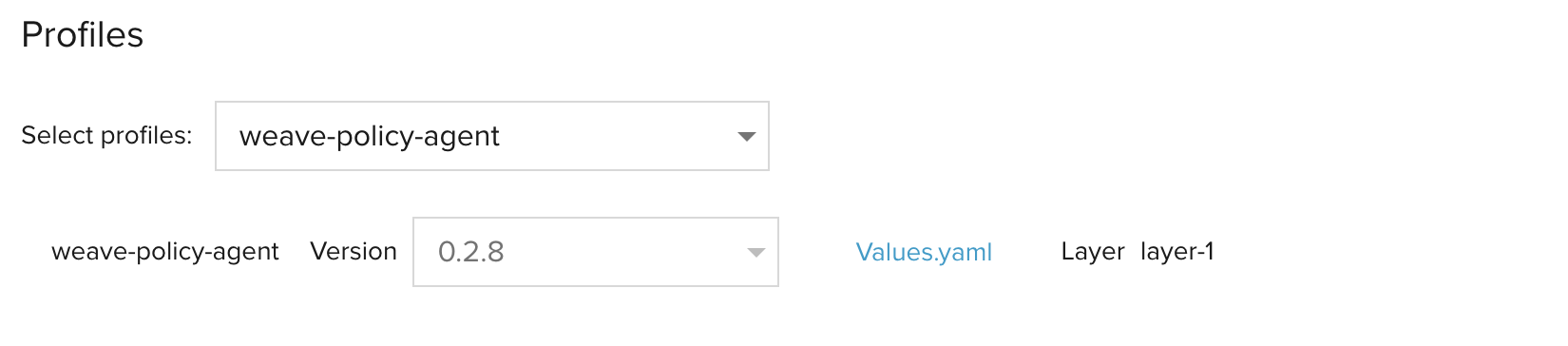
You should then configure the values.yaml. You can find more about the policy profile configurations here.
policySource:
url: URL of the repo where your policies exist
tag: tag name on the policies repo
path: Path to the policies dir - or a kustomization.yaml that selects some policies - in the repo
secretRef (if the repo is private): Name of the K8s secret with private repo credentials (leave empty if the repo is public)
Policies in UI
After the leaf cluster is provisioned and the profile is installed, you should now see the policies listed in the Policies tab in Weave GitOps UI.
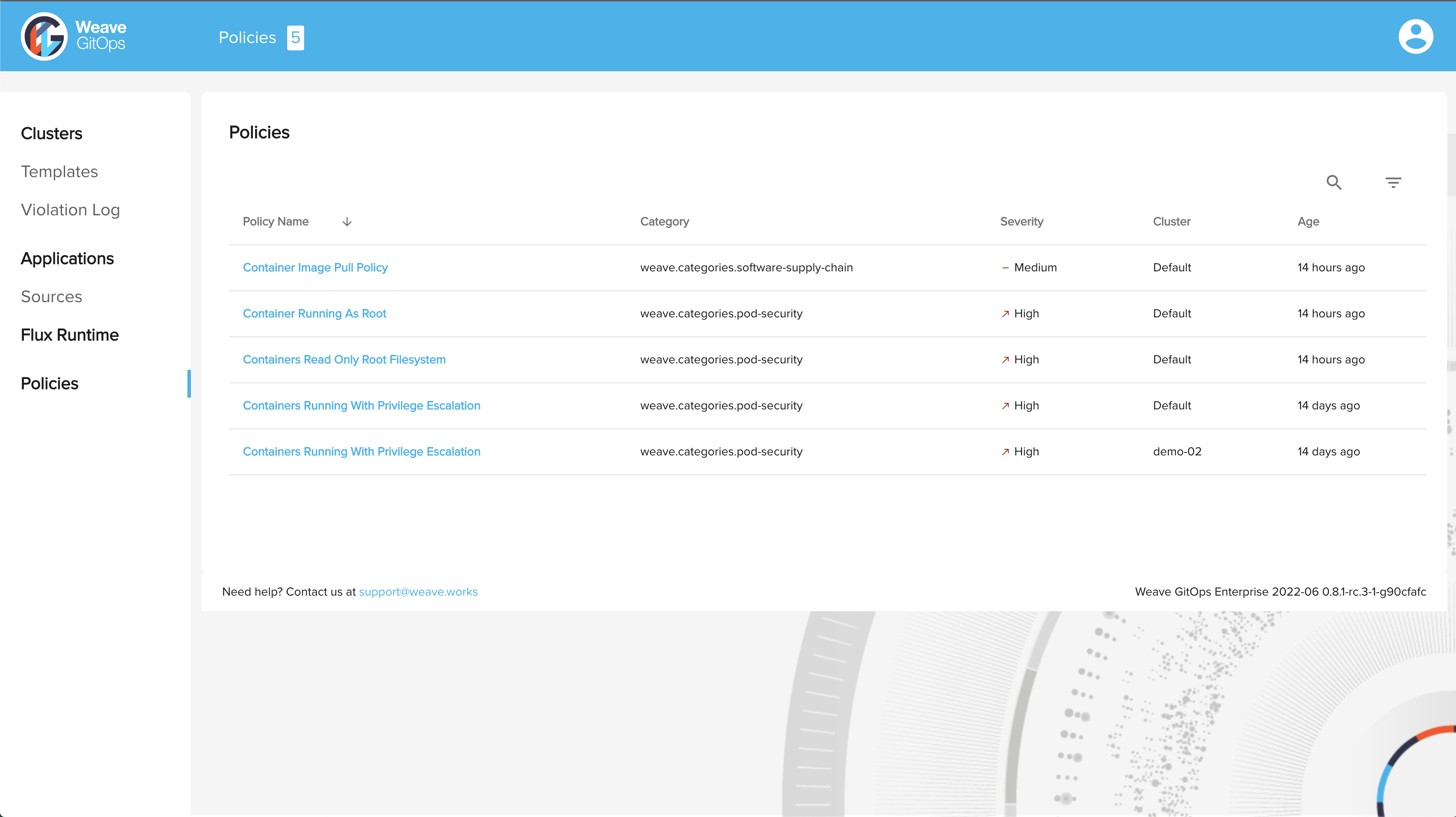
Now you have a provisioned cluster with these policies enforced by the policy agent.
By default, the policy profile is set up to enforce policies at deployment time using admission controller, which results in blocking any deployment that violates the enforced policies.
Prevent Violating Changes
Now let's try to deploy a Kubernetes deployment that violates one of the enforced policies. Let's deploy a deployment that has spec.securityContext.allowPrivilegeEscalation as true. This violates the Allow Privilege Escalation policy.
Once you apply it, the policy agent will deny this request and show a violation message.
Violations Logs in UI
You can view all the violation log in Weave GitOps UI to view all connected clusters policy violations, and where you can dive into the details of each violation.
Violations Log