Add Applications Enterprise
It is always useful to be able to install software packages to bootstrapped cluster. Weave GitOps Enterprise enables this by adding applications to target cluster through the UI by adding a kustomization or a helmrelease. Here is how we can do that:
Add an Applications to a target cluster (bootstrapped)
- At the applications page you can now find an add applications button.
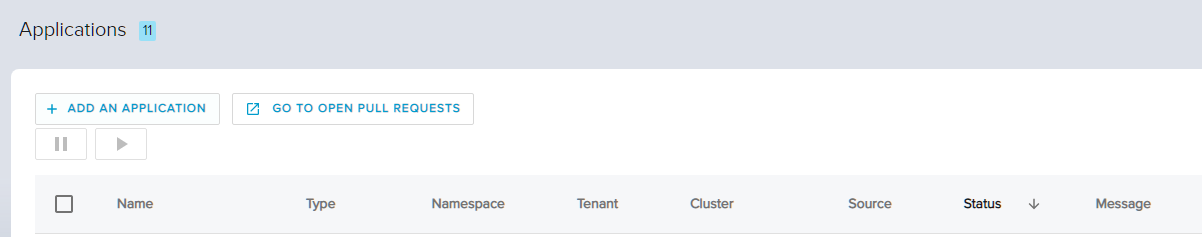
- A form will show up to you so that you can select the target cluster that you want to add application to.
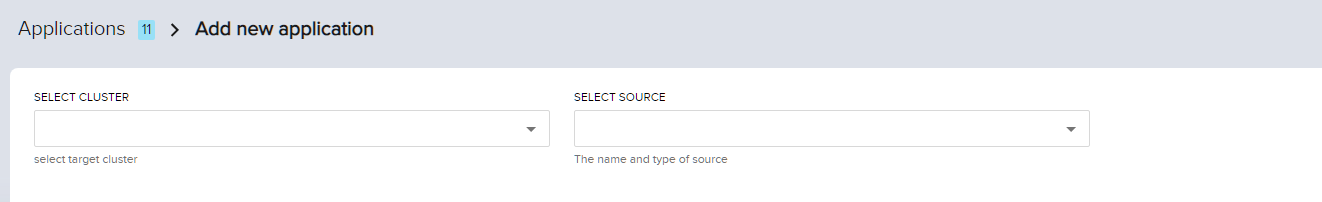
- Then you will be able to select either source type of git repository or helm repository from the selected cluster.
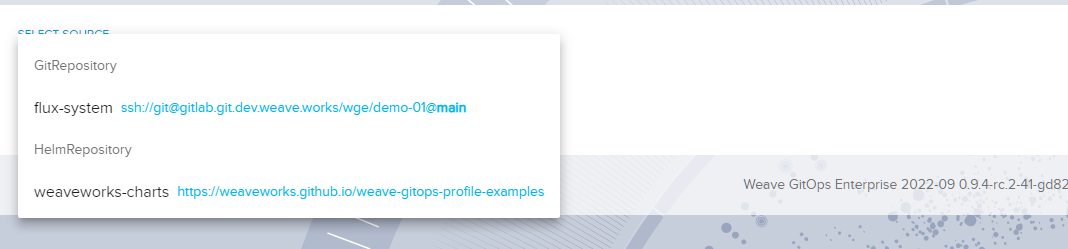
- If you select git repository as source type, you will be abl to add application from kustomization.
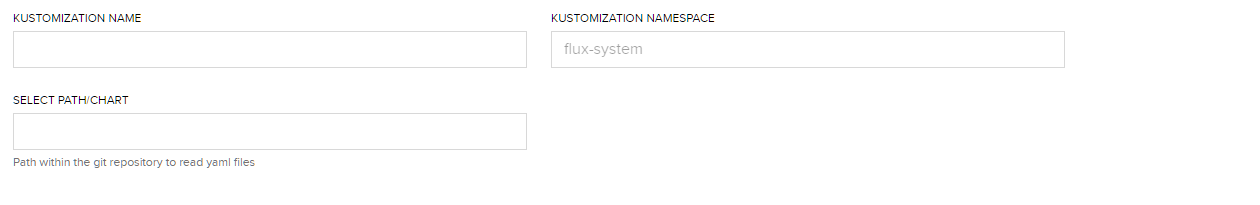
- If you select helm repository as source type, you will be abl to add application from helm release. And if you had selected the profiles Helm chart repository URL, you will be able to select a profile from the Profiles list that have been created in at Profiles.
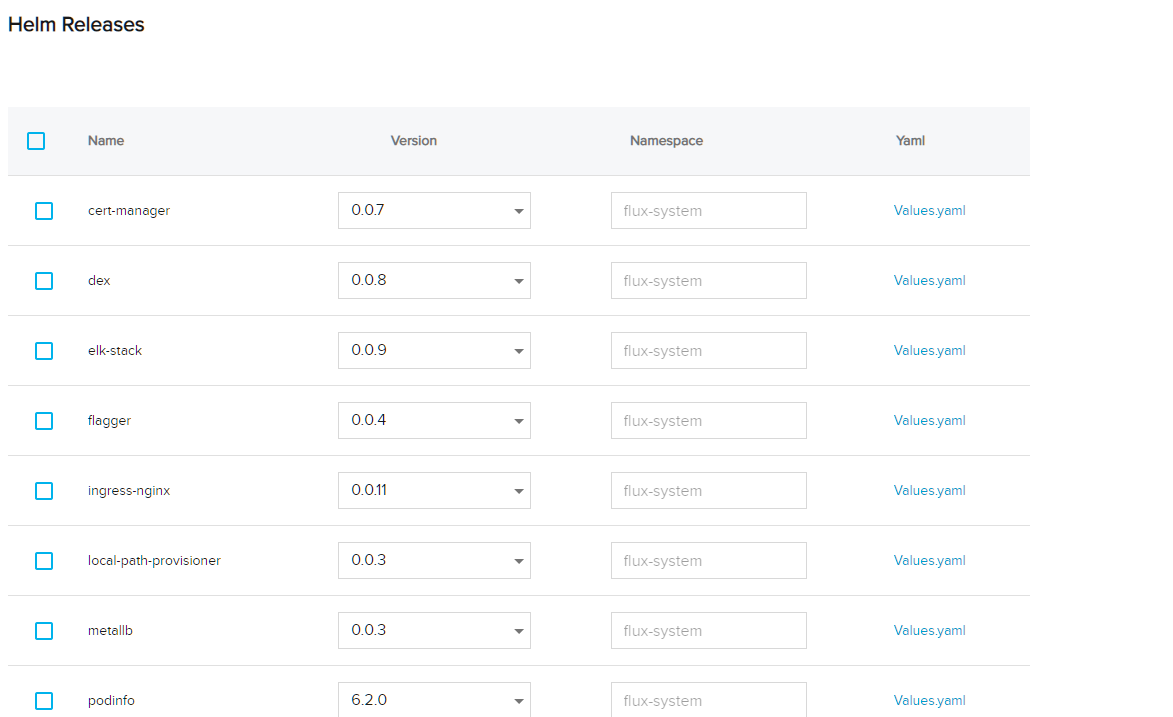
- Last but not least now you will be able to create a pr to the target cluster. And you can see a new PR at you GitOps repository.