Profiles Enterprise
The following instructions require you to make minor changes to the content of your own hosted Helm repository.
When provisioning new clusters it is often useful to install selected software packages to them as part of their bootstrap process. Weave GitOps Enterprise enables this by installing standard Helm charts to the newly provisioned clusters. This feature lowers the ongoing operational overhead and allows for the clusters to be immediately usable after being provisioned. To set this up you need to:
- Annotate a Helm chart to make it available for installation
- Select which profiles you want installed when creating a cluster
1. Annotate a Helm chart to make it available for installation
In order for a chart to become available for installation, it needs to include a weave.works/profile annotation. For example:
annotations:
weave.works/profile: observability-profile
apiVersion: v1
appVersion: 1.0.0
description: Observability Helm chart for Kubernetes
home: https://github.com/weaveworks/observability-profile
kubeVersion: ">=1.19.0-0"
name: observability
sources:
- https://github.com/weaveworks/observability-profile
version: 1.0.0
The annotation value is not important and can be left blank i.e. "". Helm charts with the weave.works/profile annotation are called Profiles.
Annotations can also be used to determine the order in which profiles will be installed.
annotations:
weave.works/profile: observability-profile
weave.works/layer: layer-0
annotations:
weave.works/profile: podinfo-profile
weave.works/layer: layer-1
The profiles will be sorted lexicographically by their layer and those at a higher layer will only be installed after lower layers have been successfully installed and started.
In this example, observability-profile will be installed prior to podinfo-profile. In the corresponding HelmReleases, the dependencies can be observed under the dependsOn field.
apiVersion: helm.toolkit.fluxcd.io/v2beta1
kind: HelmRelease
metadata:
labels:
weave.works/applied-layer: layer-0
name: cluster-name-observability
namespace: wego-system
...
---
apiVersion: helm.toolkit.fluxcd.io/v2beta1
kind: HelmRelease
metadata:
labels:
weave.works/applied-layer: layer-1
name: cluster-name-podinfo
namespace: wego-system
spec:
...
dependsOn:
- name: cluster-name-observability
...
(Optional) Using a helm chart from a remote public/private repository
The helm releases with the profiles can be added in a remote repository which can be referenced using a HelmRepository resource.The repository can be either public or private, although extra steps are required to use the private repo.
In this example a public repo and branch is referenced directly where the helm releases are
apiVersion: source.toolkit.fluxcd.io/v1beta1
kind: HelmRepository
metadata:
name: weaveworks-charts
namespace: flux-system
spec:
interval: 1m
url: https://weaveworks.github.io/weave-gitops-profile-examples/
To be able to use private repositories with restricted access, a secret can be used and synced to the target leaf cluster using SecretSync.
The secret is referenced in the SecretSync as spec.secretRef and the labels of the target leaf cluster are added for the syncer to match clusters against those labels using spec.clusterSelector.matchLabels.
apiVersion: capi.weave.works/v1alpha1
kind: SecretSync
metadata:
name: my-dev-secret-syncer
namespace: flux-system
spec:
clusterSelector:
matchLabels:
weave.works/capi: bootstrap
secretRef:
name: weave-gitops-enterprise-credentials
targetNamespace: flux-system
Once the SecretSync and Secret are available, the secret can be directly referenced in the HelmRepsitory object directly
apiVersion: source.toolkit.fluxcd.io/v1beta2
kind: HelmRepository
metadata:
name: weaveworks-charts
namespace: flux-system
spec:
interval: 60m
secretRef:
name: weave-gitops-enterprise-credentials
url: https://charts.dev.wkp.weave.works/releases/charts-v3
note: The HelmRepoSecret, SecretSync, and the GitopsCluster should all be in the same namespace.
2. Select which profiles you want installed when creating a cluster
Currently WGE inspects the current namespace that it is deployed in (in the management cluster) for a HelmRepository object named weaveworks-charts. This Kubernetes object should be pointing to a Helm chart repository that includes the profiles that are available for installation.
When creating a cluster from the UI using a CAPI template, these profiles should be available for selection in the Profiles section of the template. For example:
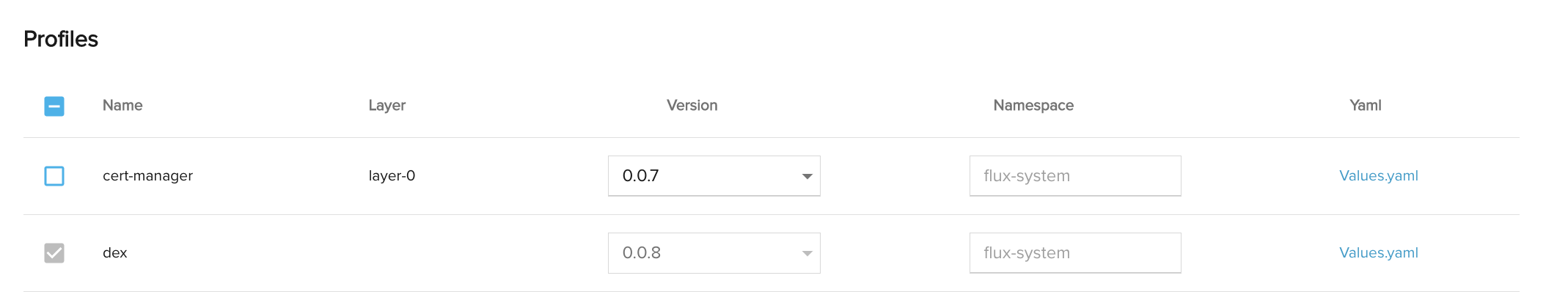
As shown above, some profiles will be optional whereas some profiles will be required. This is determined when the template is authored and allows for operation teams to control which Helm packages should be installed on new clusters by default.
To allow editing of the yaml values for required profiles, the editable flag can be added in the annotation describing the required profile in the template. For example:
apiVersion: templates.weave.works/v1alpha2
kind: GitOpsTemplate
metadata:
name: connect-a-cluster-with-policies
namespace: default
annotations:
capi.weave.works/profile-0: '{"name": "weave-policy-agent", "editable": true, "version": "0.2.8", "values": "accountId: weaveworks\nclusterId: ${CLUSTER_NAME}" }'