Manual Approval for Progressive Delivery Deployments Enterprise
Weave GitOps Enterprise helps you understand the state of progressive delivery
updates to your applications with Flagger. The Delivery
view shows all your deployed Canary objects and the status for how a rollout
is progressing.
By default, Flagger will automatically promote a new version of an application should it pass the defined checks during an analysis phase. However, you can also configure webhooks to enable manual approvals for Flagger to proceed to the next phase of a rollout.
In this guide we will show you how to get started with manually gating a progressive delivery promotion with Flagger, using the in-built load tester as a way to demonstrate and learn the capability so that you could configure your own gates.
Pre-requisites
- Basic knowledge of Flagger.
- An existing
Canaryobject and target deployment. - Flagger's load tester installed
Basic introduction to Webhooks and Gating
Flagger can be configured to work with several types of hooks which will be called at given stages during a progressive delivery rollout. Some of these allow you to manually gate whether a rollout proceeds at certain points:
- Before a new deployment is scaled up and canary analysis begins with
confirm-rollout. - Before traffic weight is increased with
confirm-traffic-increase. - Before a new version is promoted following successful canary analysis with
confirm-promotion.
Any URL can be used as a webhook target, it will approve if it returns with a
200 OK status code, and halt if it's 403 Forbidden.
The webhook will receive a JSON payload that can be unmarshaled as
CanaryWebhookPayload:
type CanaryWebhookPayload struct {
// Name of the canary
Name string `json:"name"`
// Namespace of the canary
Namespace string `json:"namespace"`
// Phase of the canary analysis
Phase CanaryPhase `json:"phase"`
// Metadata (key-value pairs) for this webhook
Metadata map[string]string `json:"metadata,omitempty"`
}
For more information on Webhooks in Flagger, see the Flagger documentation
Using Flagger's load tester to manually gate a promotion
To enable manual approval of a promotion we are going to configure the
confirm-promotion webhook to call a particular gate provided through
Flagger's included load tester. This is an easy way to experiment with
the capability using Flagger's included components.
Important note We strongly recommend that you DO NOT USE the load tester for manual gating in a production environment. There is no auth on the load tester, so anyone with access to the cluster would be able to open and close; and the load tester has no storage, so if restarted - all gates would close.
Instead, configure these webhooks for appropriate integration with a tool of your choice such Jira, Slack, Jenkins, etc.
Configure the confirm-promotion webhook
In your Canary object, add the following in the analysis section:
analysis:
webhooks:
- name: "ask for confirmation"
type: confirm-promotion
url: http://flagger-loadtester.test/gate/check
This gate is closed by default.
Deploy a new version of your application
Trigger a Canary rollout by updating your target deployment/daemonset, for example by bumping the container image tag. A full list of ways to trigger a rollout is available here.
You can watch the progression of a Canary in Weave GitOps Enterprise (WGE) through the Applications > Delivery view:
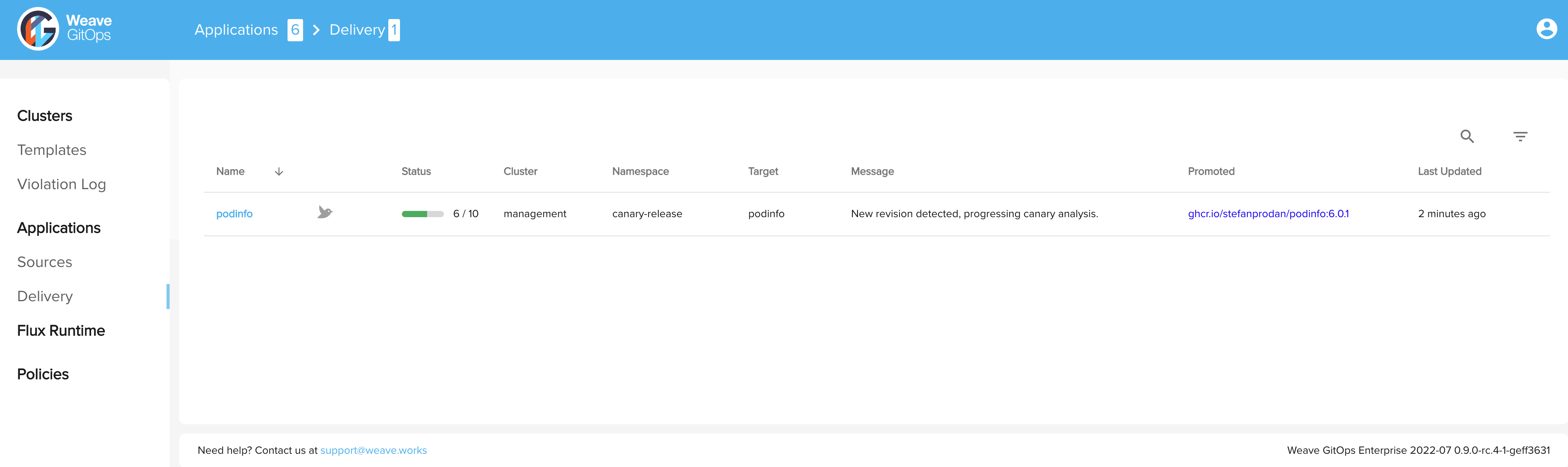
Wait for the Canary analysis to complete
Once the Canary analysis has successfully completed, Flagger will call the
confirm-promotion webhook and change status to WaitingPromotion as you
can see in the screenshots below:
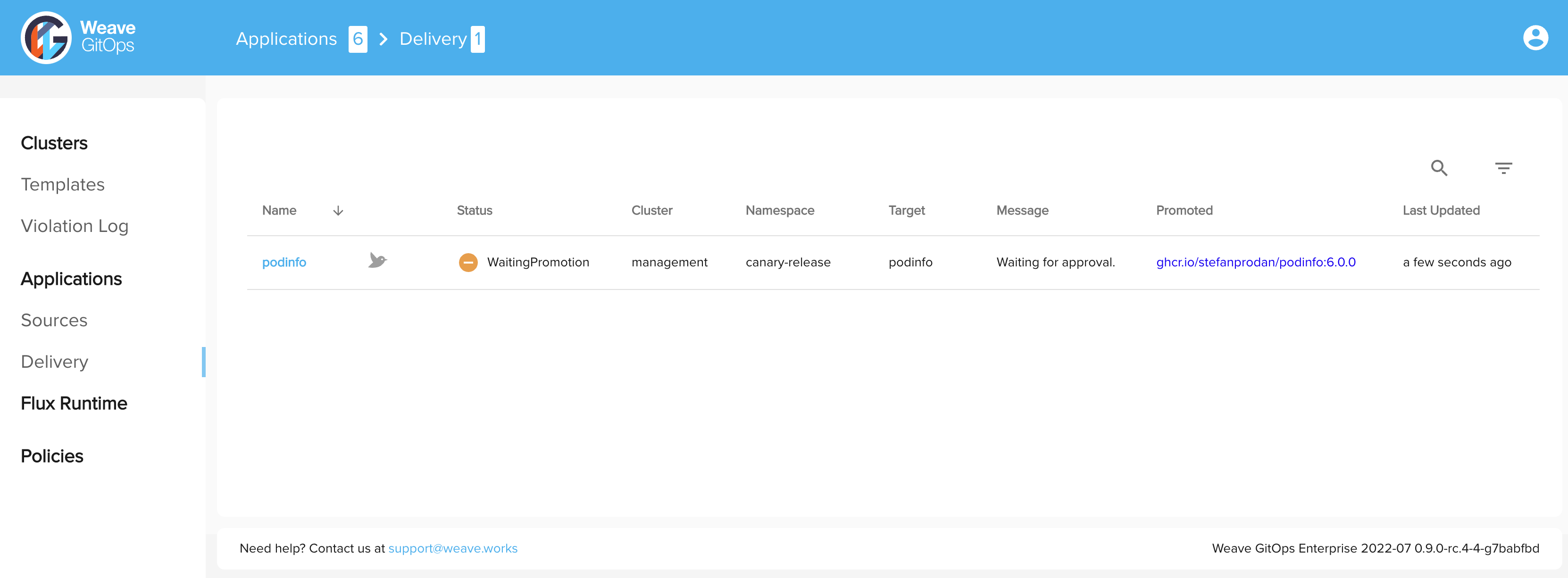
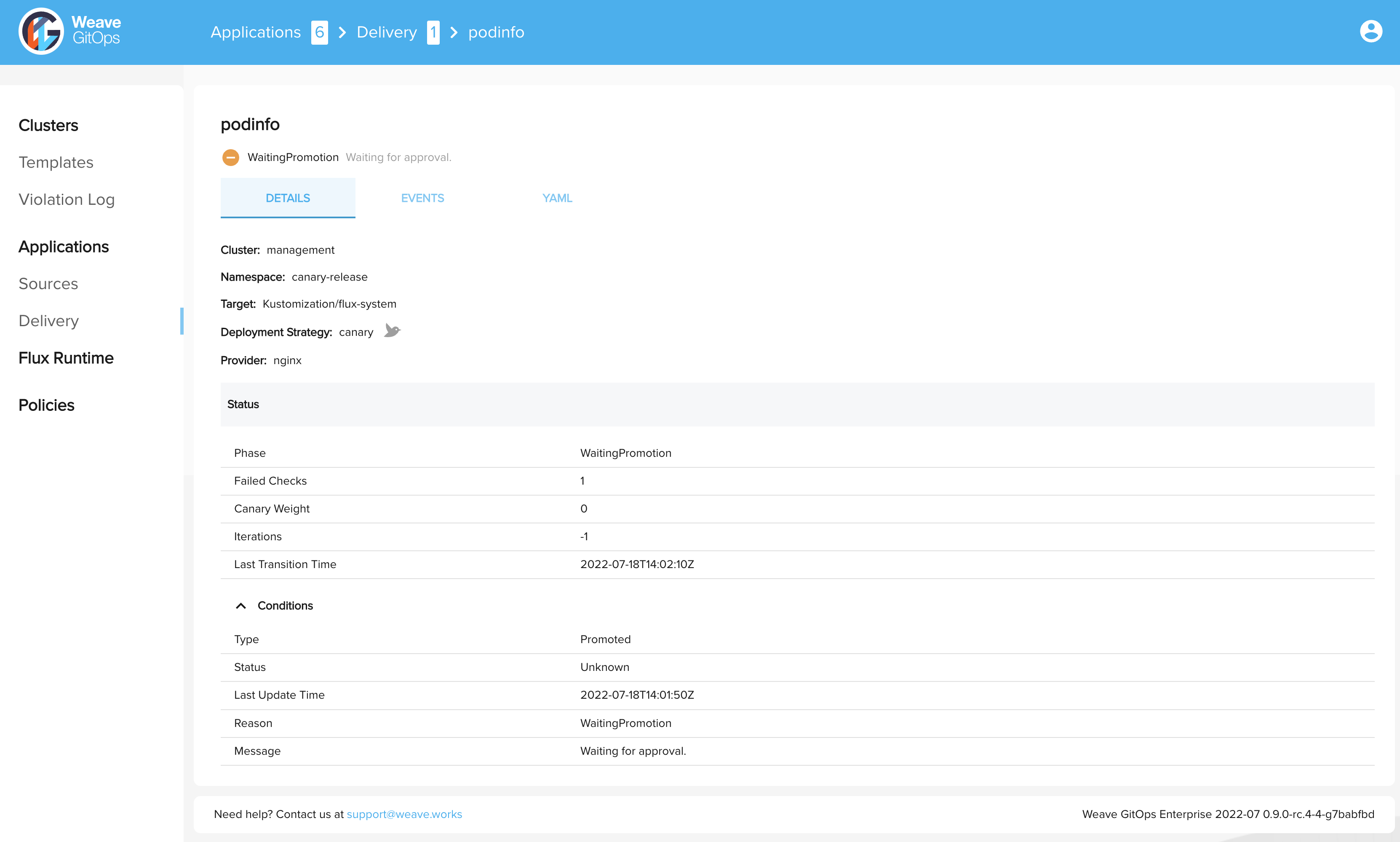
Open the gate
To open the gate and therefore confirm that you are happy for the new version of your application to be promoted, we can exec into the load tester container:
$ kubectl -n test exec -it flagger-loadtester-xxxx-xxxx sh
# to open
> curl -d '{"name": "app","namespace":"test"}' http://localhost:8080/gate/open
Flagger will now proceed to promote the Canary version to the primary and complete the progressive delivery rollout 🎉
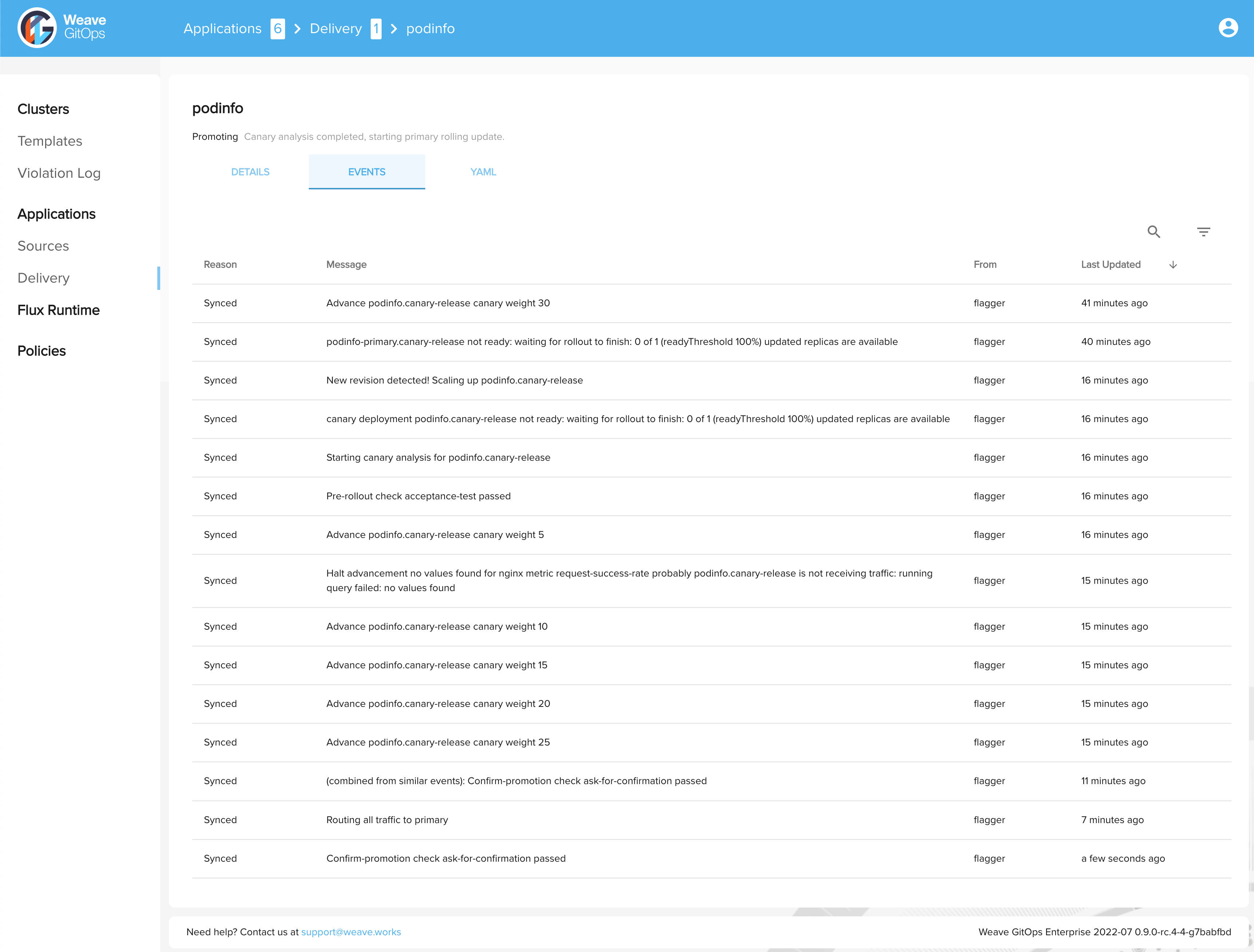
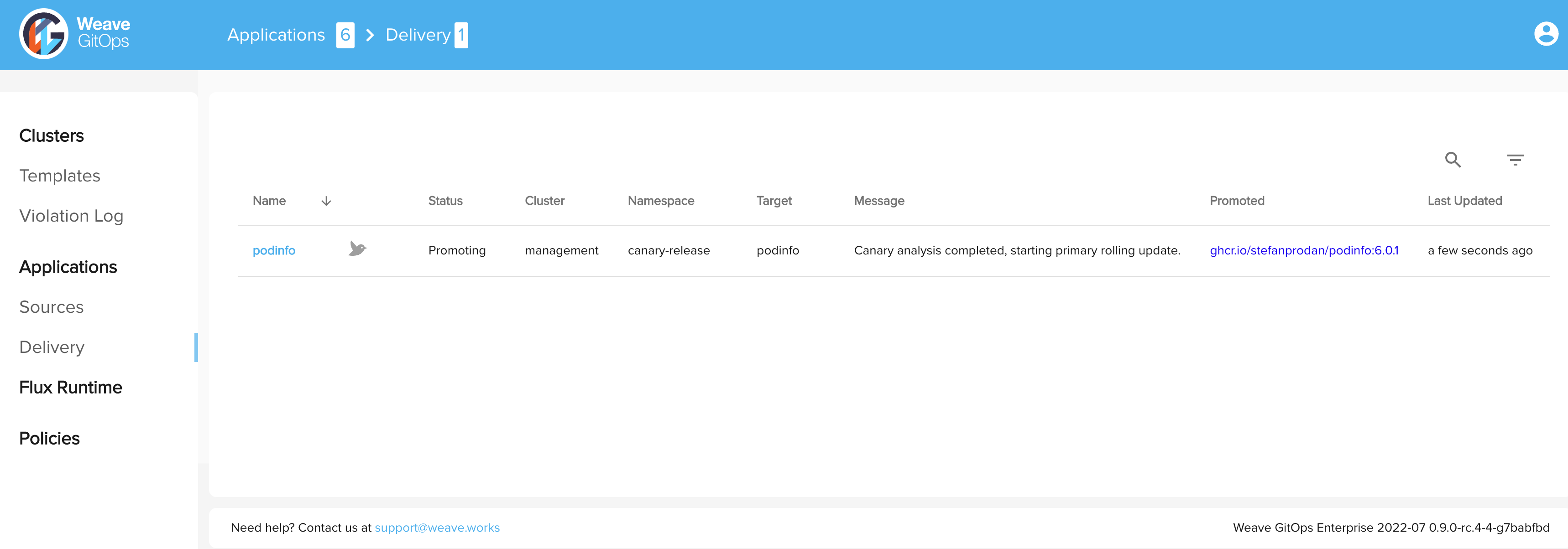
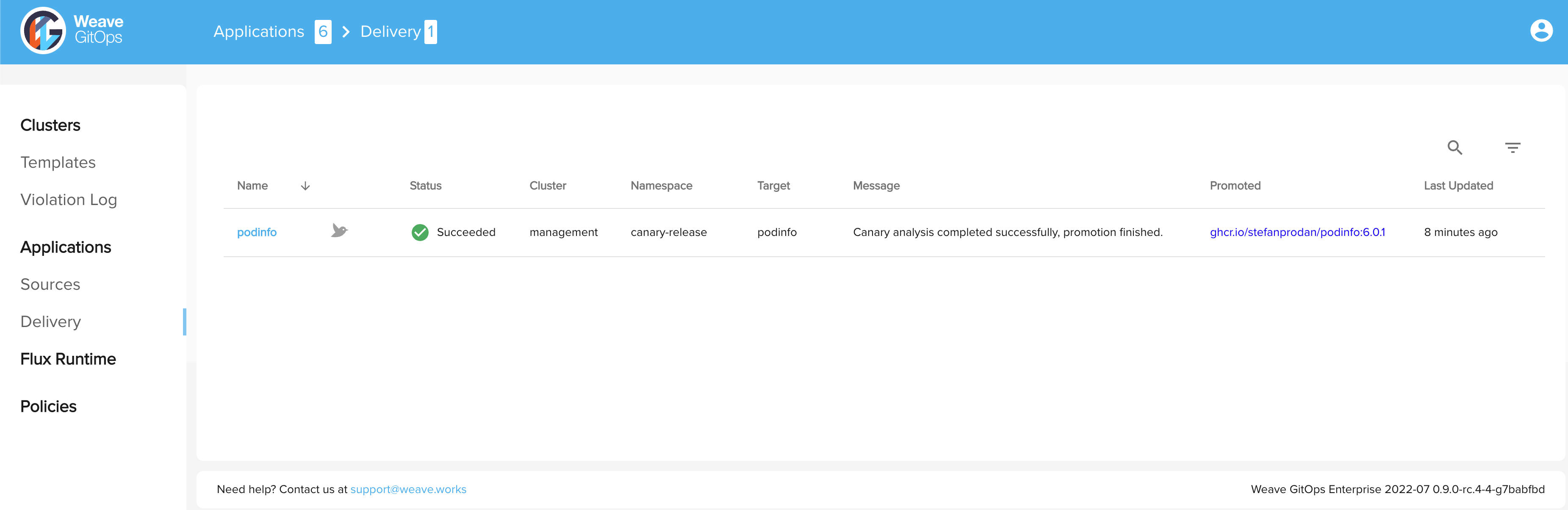
To manually close the gate again you can issue:
> curl -d '{"name": "app","namespace":"test"}' http://localhost:8080/gate/close
References:
- This guide was informed by the Official Flagger documentation