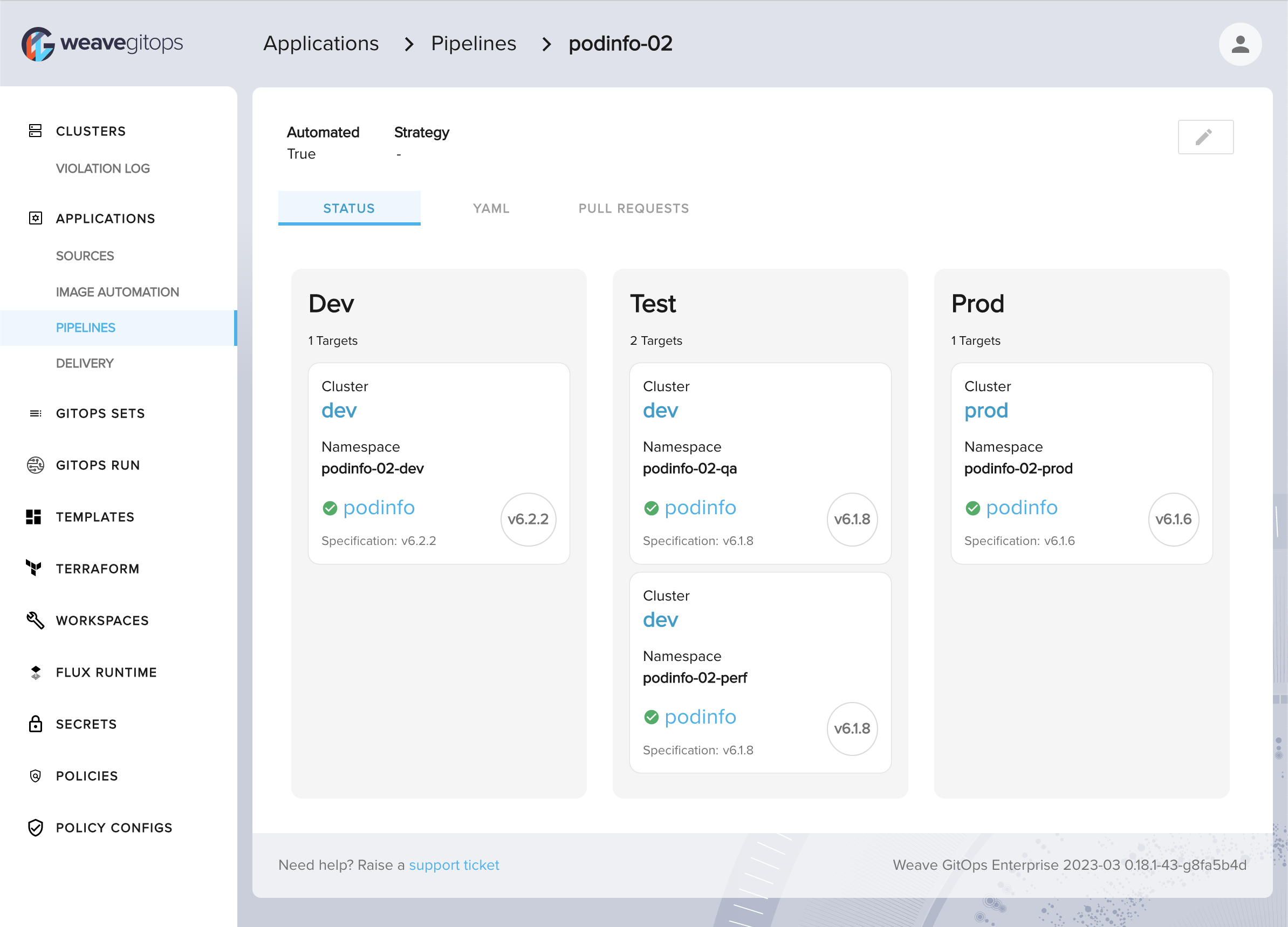Getting Started with Pipelines Enterprise
This feature is in alpha and certain aspects will change
We're very excited for people to use this feature. However, please note that changes in the API, behaviour and security will evolve. The feature is suitable to use in controlled testing environments.
Prerequisites
Before using Pipelines, please ensure that:
- You have Weave GitOps Enterprise installed on a cluster.
- You have configured Weave GitOps Enterprise RBAC for Pipelines.
- The Pipelines feature flag
enablePipelineshas been enabled. This flag is part of the Weave GitOps Enterprise Helm chart values and is enabled by default. - Any leaf clusters running workloads that you need to visualise using Pipelines have been added to Weave GitOps Enterprise.
- You have exposed the promotion webhook on the management cluster and leaf clusters can reach that webhook endpoint over the network.
Define a Pipeline
A pipeline allows you to define the route your application is taking, so that you can get it to production. Three main concepts are at play:
- the
applicationto deliver - the
environmentsthat your app will go through on its way to production (general). An environment describes the different stages of a pipeline and consists of one or more deployment targets. - the
deployment targets, the clusters that each environment has. A deployment target consists of a namespace and aGitOpsClusterreference and is used to specify where the application is running in your fleet.
You can define a delivery pipeline using a Pipeline custom resource. An example of such a CR is shown here:
Expand to view
---
apiVersion: pipelines.weave.works/v1alpha1
kind: Pipeline
metadata:
name: podinfo-02
namespace: flux-system
spec:
appRef:
apiVersion: helm.toolkit.fluxcd.io/v2beta1
kind: HelmRelease
name: podinfo
environments:
- name: dev
targets:
- namespace: podinfo-02-dev
clusterRef:
kind: GitopsCluster
name: dev
namespace: flux-system
- name: test
targets:
- namespace: podinfo-02-qa
clusterRef:
kind: GitopsCluster
name: dev
namespace: flux-system
- namespace: podinfo-02-perf
clusterRef:
kind: GitopsCluster
name: dev
namespace: flux-system
- name: prod
targets:
- namespace: podinfo-02-prod
clusterRef:
kind: GitopsCluster
name: prod
namespace: flux-system
In the example above, the podinfo application is delivered to a traditional pipeline composed of dev, test, and prod environments. In this case, the test environment consists of two deployment targets, qa and perf. This is to indicate that, although both targets are part of the same stage (testing), they can evolve separately and may run different versions of the application. Note that two clusters, dev and prod, are used for the environments; both
are defined in the flux-system namespace.
For more details about the spec of a pipeline, go here.
View Your List of Pipelines
Once Flux has reconciled your pipeline, you can navigate to the Pipelines view in the WGE UI to see the list of pipelines to which you have access.
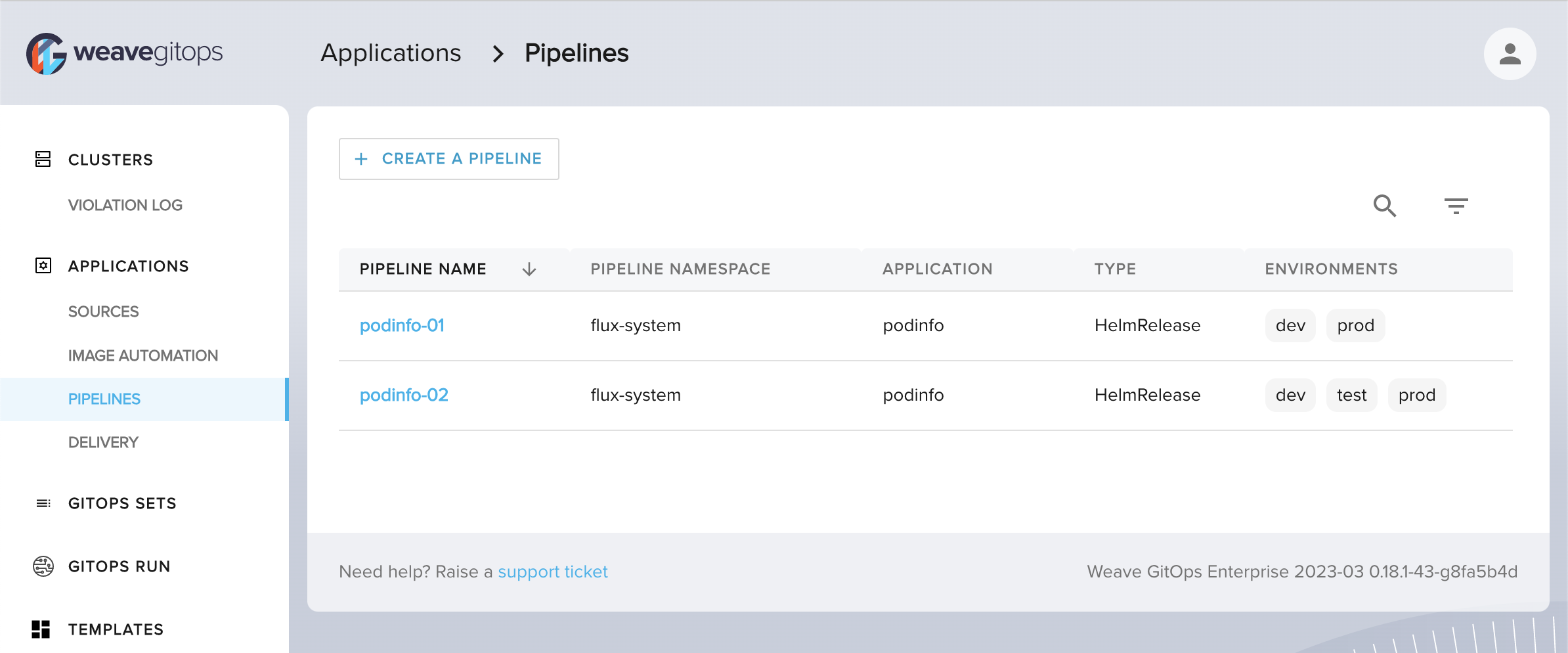
For each pipeline, the WGE UI shows a simplified view with the application Type and Environments it goes through.
View Pipeline Details
Once you have selected a pipeline from the list, navigate to its details view where you can see the current status of your application by environment and deployment target.