Backstage Plugin for Flux
Are you running Backstage and Flux? Do you want to expose the state of your Flux resources in your Backstage portal?
The @weaveworksoss/backstage-plugin-flux Backstage plugin provides a set of components that you can add to your existing Backstage app to display the state of Flux resources.
Installation
We provide the full installation instructions in the plugin repository. But first you will need to install the Kubernetes plugin and configure it to access the clusters you want to query Flux resources from.
You will need to install the plugin to your frontend app:
# From your Backstage root directory
yarn add --cwd packages/app @weaveworksoss/backstage-plugin-flux
Then add the components you want to your EntityPage.
Currently, the Backstage plugin provides the following components:
- EntityFluxDeploymentsCard - shows a combined view of HelmReleases and Kustomizations
- EntityFluxSourcesCard - shows a combined view of GitRepositories, OCIRepositories and HelmRepositories
- EntityFluxHelmReleasesCard
- EntityFluxKustomizationsCard
- EntityFluxGitRepositoriesCard
- EntityFluxOCIRepositoriesCard
- EntityFluxHelmRepositoriesCard
For example, to add the EntityFluxHelmReleasesCard to your Entity home page for components with the backstage.io/kubernetes-id entity annotation.
import {
EntityFluxHelmReleasesCard,
} from '@weaveworksoss/backstage-plugin-flux';
import { isKubernetesAvailable } from '@backstage/plugin-kubernetes';
const overviewContent = (
<Grid item md={6}>
<EntityAboutCard variant="gridItem" />
</Grid>
<EntitySwitch>
<EntitySwitch.Case if={isKubernetesAvailable}>
<EntityFluxHelmReleasesCard />
</EntitySwitch.Case>
</EntitySwitch>
);
When you view components with the correct annotation:
apiVersion: backstage.io/v1alpha1
kind: Component
metadata:
name: catalogue-service
description: A microservices-demo service that provides catalogue/product information
annotations:
backstage.io/kubernetes-id: podinfo
This will query across your configured clusters for HelmReleases that have the correct label:
apiVersion: helm.toolkit.fluxcd.io/v2beta1
kind: HelmRelease
metadata:
name: podinfo
namespace: podinfo
# The label here is matched to the Backstage Entity annotation
labels:
backstage.io/kubernetes-id: podinfo
spec:
interval: 5m
chart:
spec:
chart: podinfo
version: '6.3.6'
sourceRef:
kind: HelmRepository
name: podinfo
namespace: podinfo
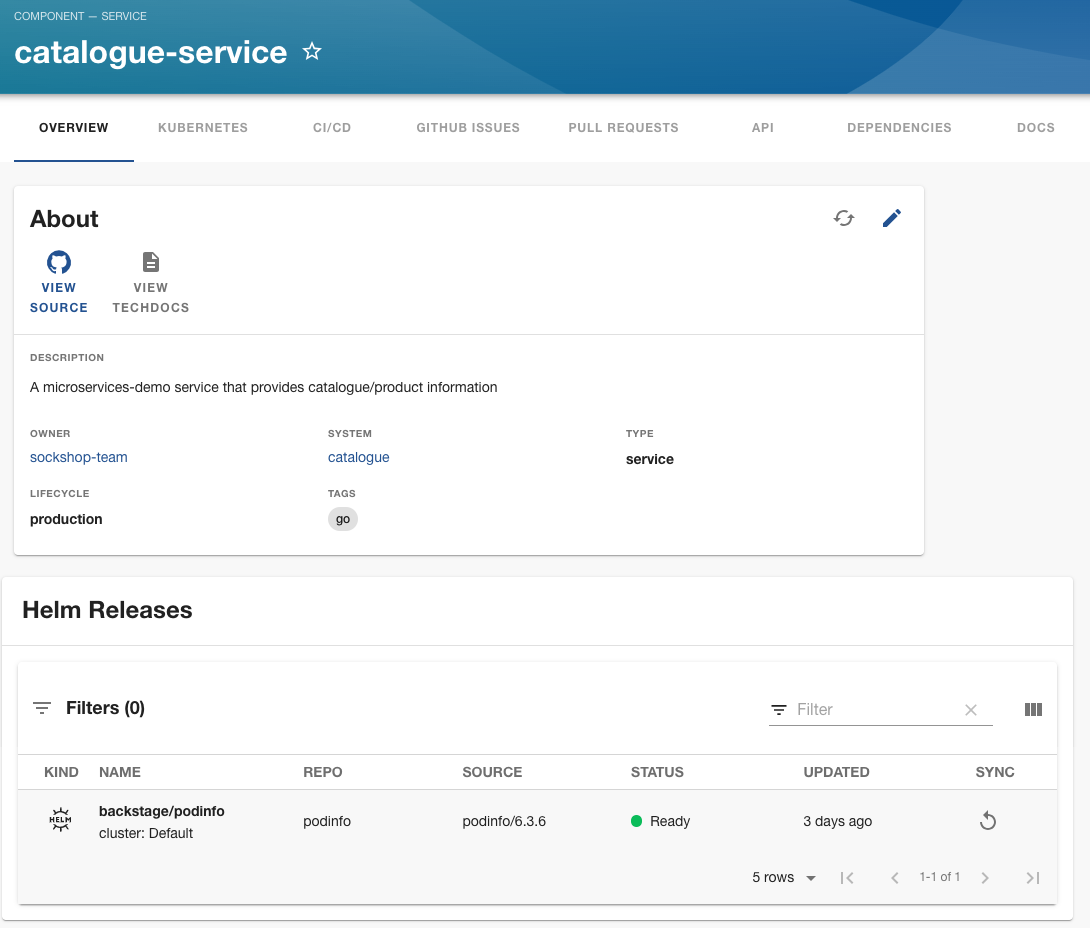
Building a Custom Page with Resources
Instead of displaying the state on the overview page, it's possible to compose a page displaying the state of resources.
For example, to add a page /kustomizations to your Entity for components with the backstage.io/kubernetes-id entity annotation:
import {
EntityFluxGitRepositoriesCard,
EntityFluxKustomizationsCard,
} from '@weaveworksoss/backstage-plugin-flux';
import { isKubernetesAvailable } from '@backstage/plugin-kubernetes';
const serviceEntityPage = (
// insert in the page where you need it
<EntityLayout.Route path="/kustomizations" title="Kustomizations" if={isKubernetesAvailable}>
<Grid container spacing={3} alignItems="stretch">
<Grid item md={12}>
<EntityFluxKustomizationsCard />
</Grid>
<Grid item md={12}>
<EntityFluxGitRepositoriesCard />
</Grid>
</Grid>
</EntityLayout.Route>
);
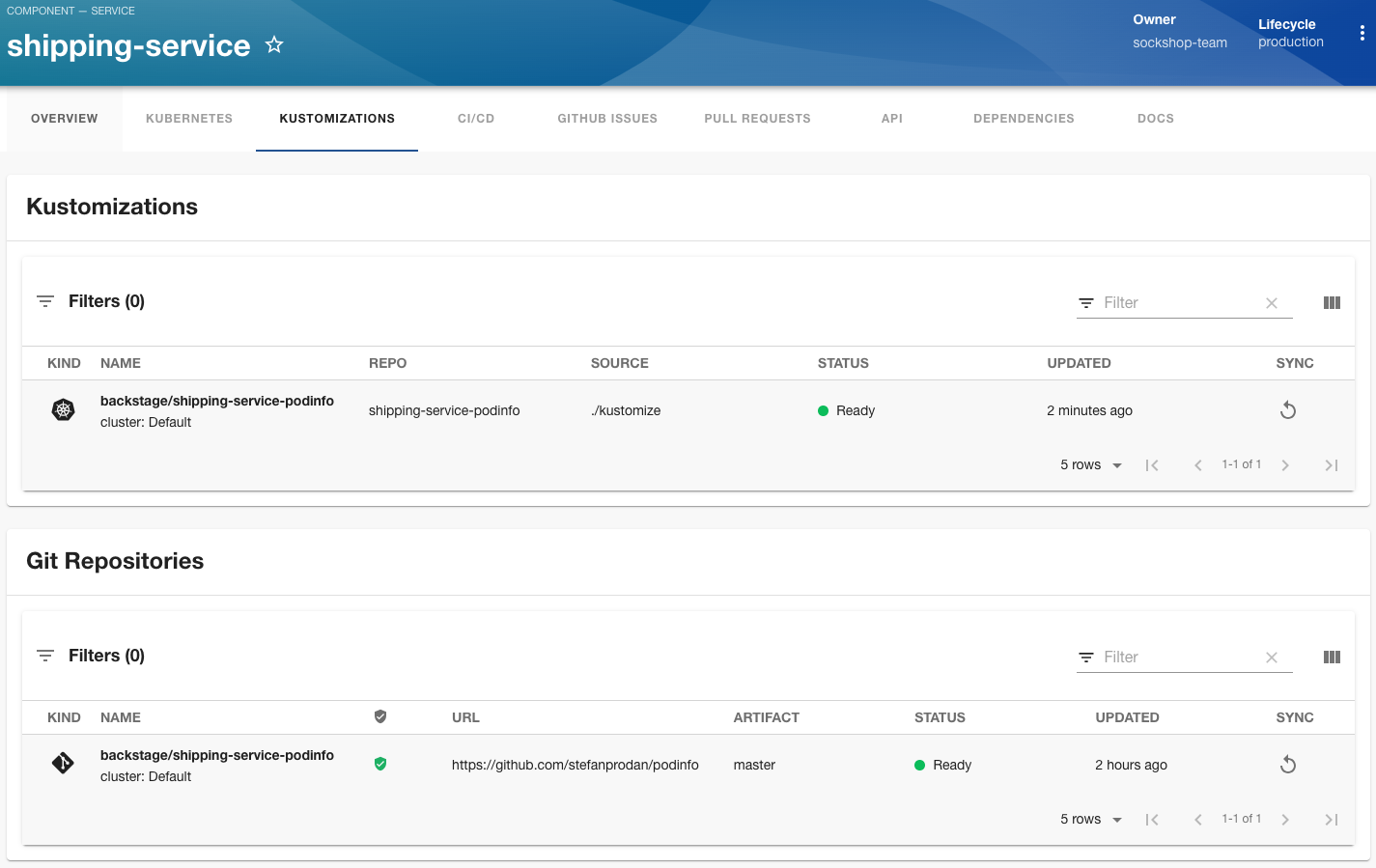
Connecting to Weave GitOps
You can connect the plugin to your Weave GitOps installation through your config:
app:
title: Backstage Example App
baseUrl: http://localhost:3000
...
gitops:
# Set this to be the root of your Weave GitOps application
baseUrl: https://example.com
NOTE: The plugin will generate URLs relative to this URL and link to them from the displayed resources.