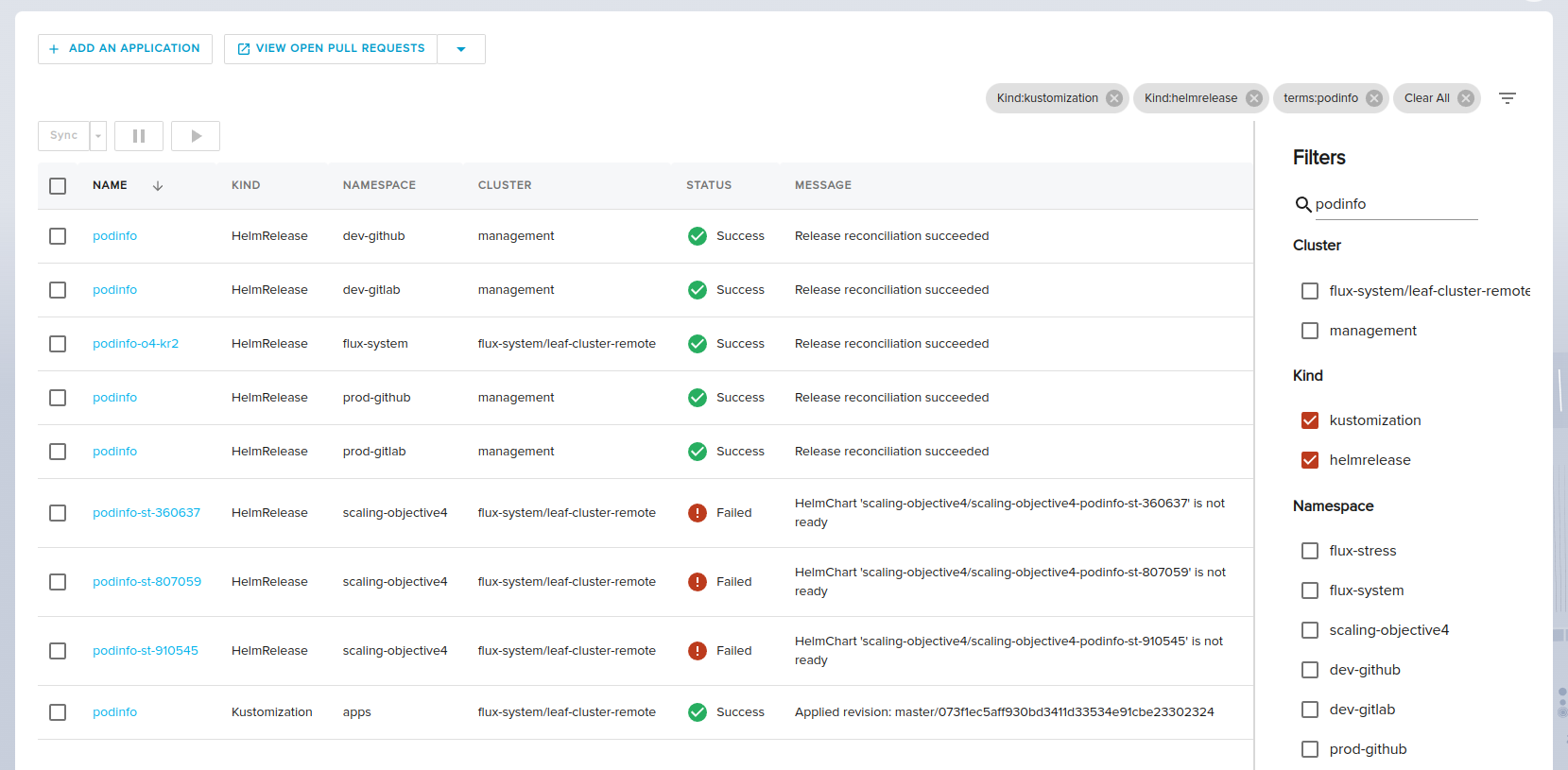Querying Enterprise
This feature is in alpha and certain aspects will change
We're very excited for people to use this feature. However, please note that changes in the API, behaviour and security will evolve. The feature is suitable to use in controlled testing environments.
Explorer recommended way to discover resources is via its search dialog. This guide provides the background to understand it and set how to use it.
Schema
Every resource is normalised to the following common schema:
| Key | Description |
|---|---|
| Cluster | Name of cluster where the resource exists. As gitops cluster <GitopsClusterNamespace,GitopsClusterName> |
| Namespace | Namespace name where the resource exists. |
| Kind | Resource kubernetes type or kind |
| Name | Resource name as specified in its manifest. |
| Status | Resource health status. Indicates the status of its reconciliation. |
| Message | Resource health status message. It extends status field with information about the status. |
For a podinfo helm release from a cluster default/progress-delivery-demo2-32 like this:
apiVersion: helm.toolkit.fluxcd.io/v2beta1
kind: HelmRelease
metadata:
name: podinfo
namespace: flux-system
spec:
chart:
spec:
chart: podinfo
interval: 1m
reconcileStrategy: ChartVersion
sourceRef:
kind: HelmRepository
name: podinfo
version: 6.0.0
interval: 1m
status:
conditions:
- message: Release reconciliation succeeded
reason: ReconciliationSucceeded
status: "True"
type: Ready
The schema looks like
| Cluster | Namespace | Kind | Name | Status | Message |
|---|---|---|---|---|---|
default/progress-delivery-demo2-32 | flux-system | HelmRelease | podinfo | Success | Release reconciliation succeeded |
You can open the query filter settings by clicking on the filter button:
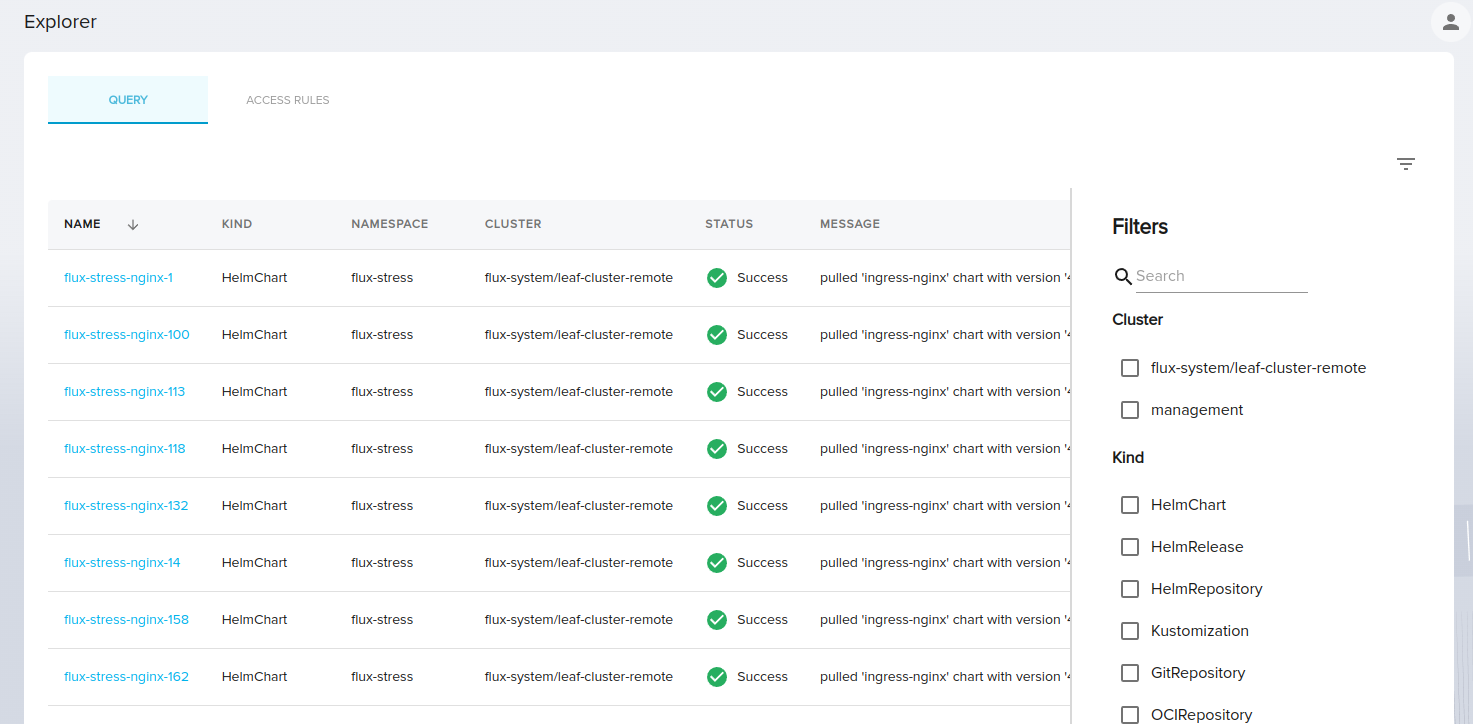
Filtering and Searching
The Search field allows for free-form text entry to query objects across all fields. For example, if we enter the term "podinfo", we will get matches for not only object names, but also strings from the Message field:
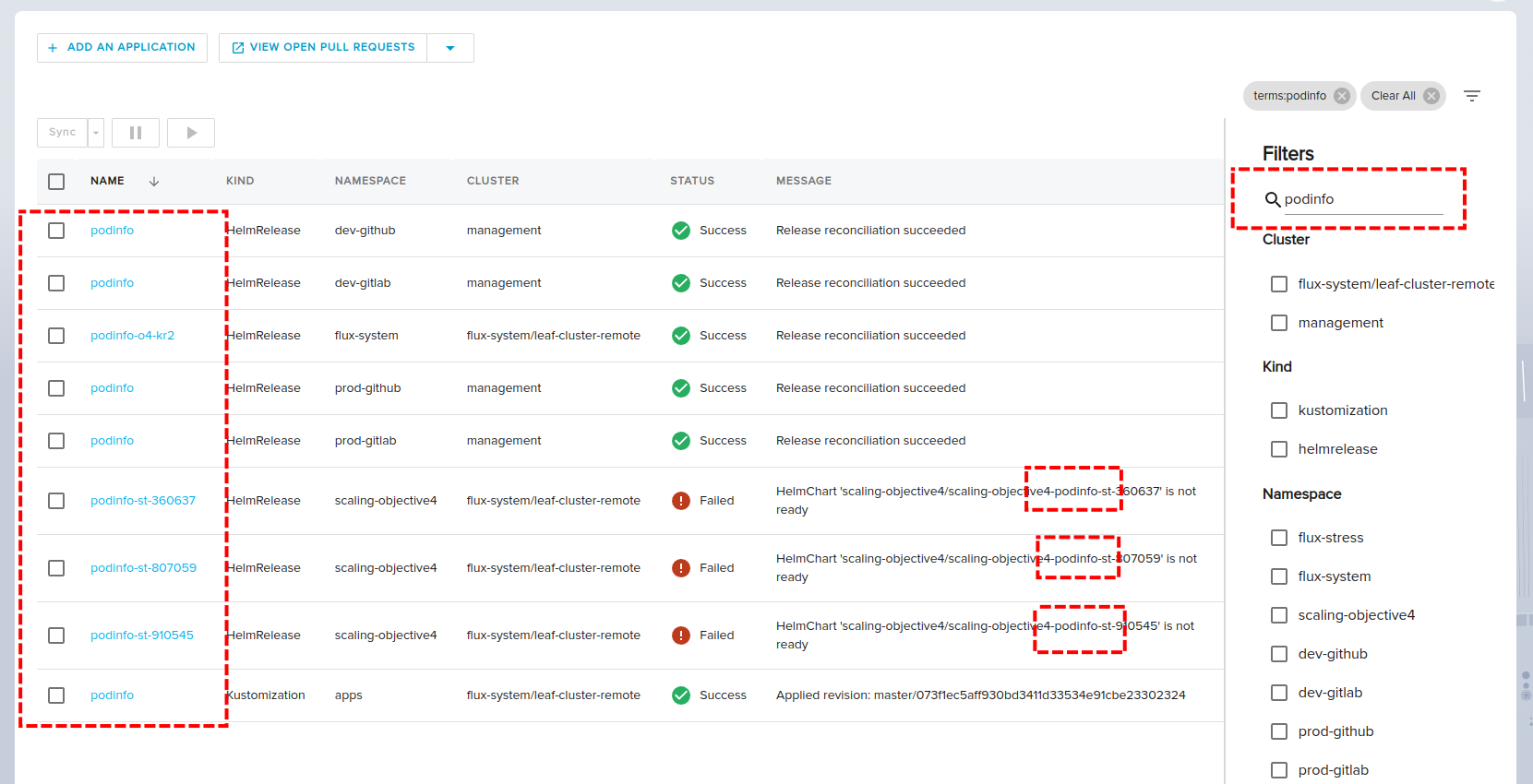
To filter the results by cluster, kind, namespace, enable the checkbox filters:
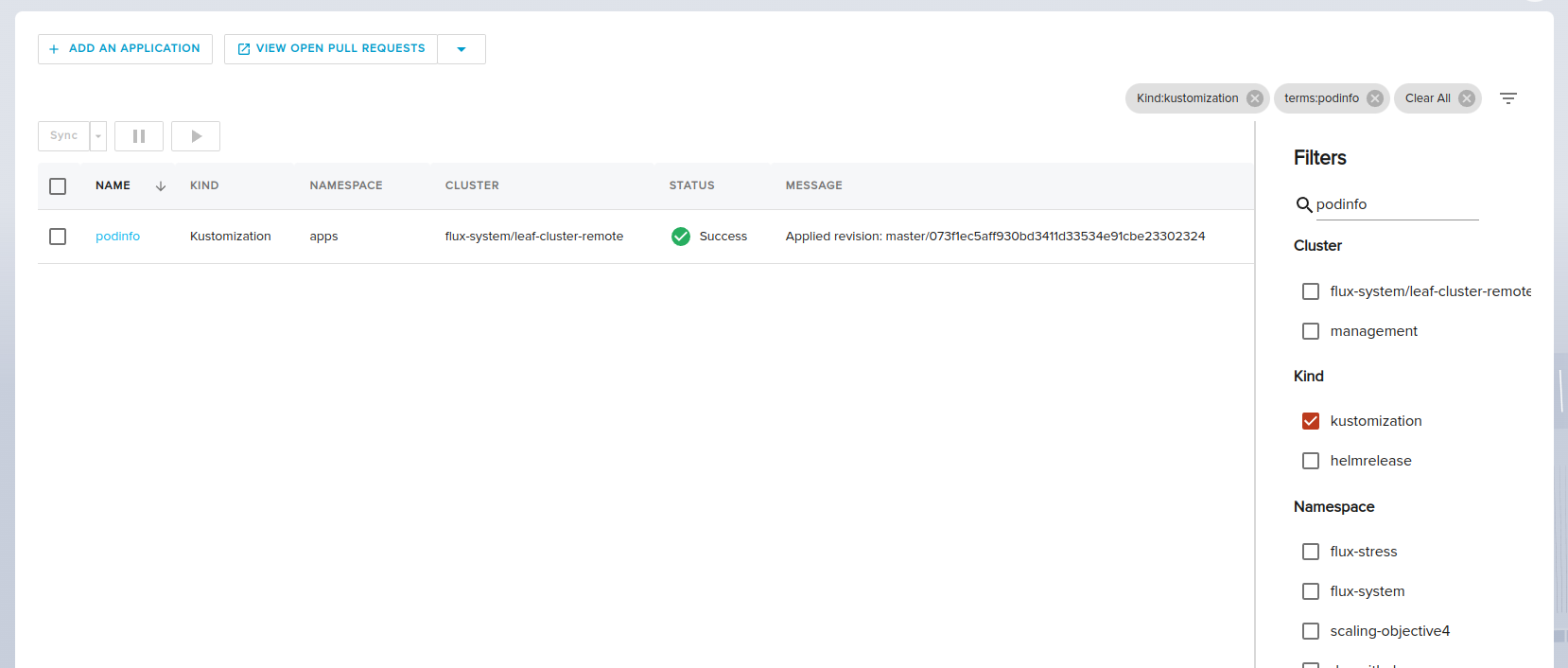
Note that the free-form terms only apply to the filtered results from the kind filter. In this case, we only match the "podinfo" string on results that are Kustomizations.
We can also "OR" filters together. Note that filters within a category are OR'd together, but terms are AND'd across categories. For example, selecting the Kind=Kustomization and Kind=HelmRelease filters will show both Kustomizations and HelmReleases: