Monitoring Enterprise
Weave GitOps Enterprise provides monitoring telemetry and tooling for metrics and profiling. WGE generates Prometheus metrics for monitoring both performance and business operations.
Setup
The following configuration options are available for you to configure monitoring:
---
apiVersion: helm.toolkit.fluxcd.io/v2beta1
kind: HelmRelease
metadata:
name: weave-gitops-enterprise
namespace: flux-system
spec:
values:
monitoring:
enabled: true # enable it if you want to expose a monitoring server
service:
name: monitoring
port: 8080 # port to expose the monitoring server
metrics:
enabled: true # enable it to expose a prometheus metrics endpoint in `/metrics`
profiling:
enabled: false # enable it to expose a pprof debug endpoint `/debug/pprof`
The monitoring server holds private services, so you probably won't need to expose anything beyond your cluster. If you must, ensure that it is properly secured.
Get Started with Monitoring
This setup follows the same monitoring approach as Flux and is based on Prometheus Operator. Adapt it to your context as needed.
- Enable the monitoring server with the metrics endpoint.
- Install Kube Prometheus Stack.
Expand to see manifest contents
apiVersion: source.toolkit.fluxcd.io/v1
kind: GitRepository
metadata:
name: weave-gitops-quickstart
namespace: flux-system
spec:
interval: 10m0s
ref:
branch: main
url: https://github.com/weaveworks/weave-gitops-quickstart
---
apiVersion: v1
kind: Namespace
metadata:
name: monitoring
---
apiVersion: kustomize.toolkit.fluxcd.io/v1
kind: Kustomization
metadata:
name: kube-prometheus-stack
namespace: flux-system
spec:
interval: 10m0s
sourceRef:
kind: GitRepository
name: weave-gitops-quickstart
path: ./monitoring/kube-prometheus-stack
prune: true
targetNamespace: monitoring
wait: true
- Deploy Weave GitOps Monitoring Config
Expand to see manifest contents
apiVersion: kustomize.toolkit.fluxcd.io/v1
kind: Kustomization
metadata:
name: monitoring-config
namespace: flux-system
spec:
interval: 10m0s
sourceRef:
kind: GitRepository
name: weave-gitops-quickstart
path: ./monitoring/weave-gitops
dependsOn:
- name: kube-prometheus-stack
prune: true
targetNamespace: monitoring
- See the dashboards in Grafana. You can filter by tags
fluxorweave-gitops.
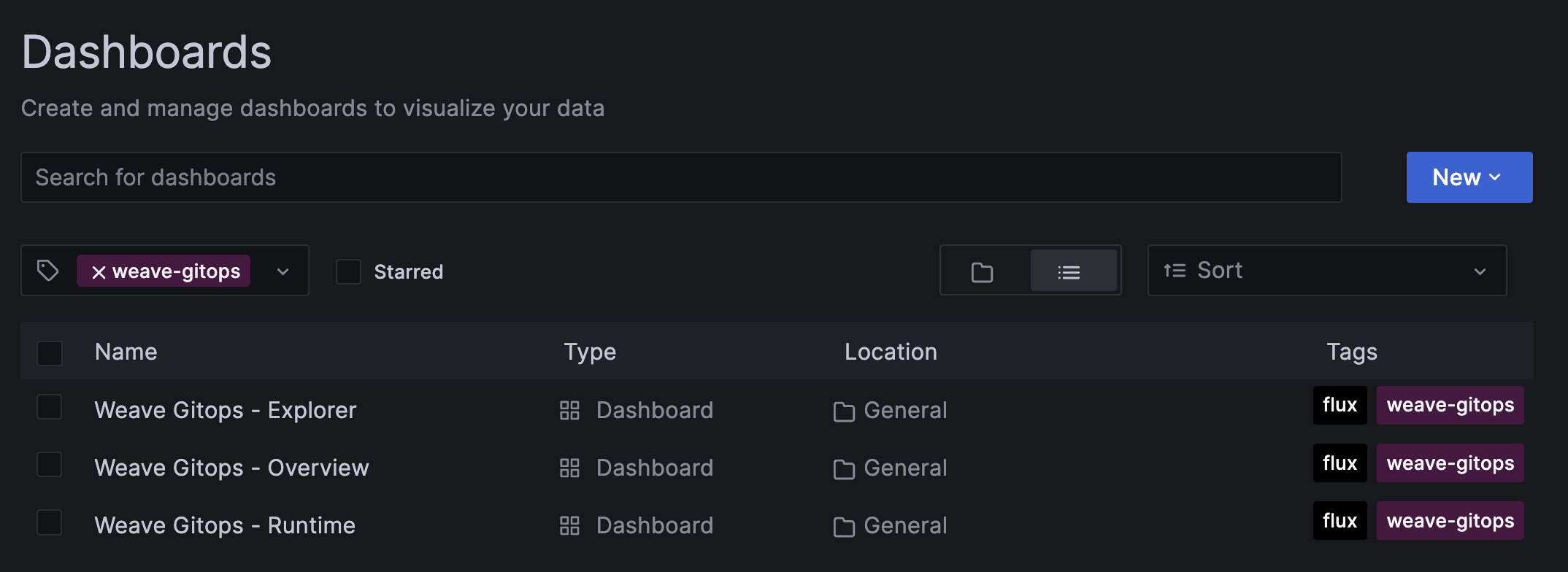
Dashboards
Weave GitOps Overview
Monitor Weave GitOps golden signals for API server and controllers:
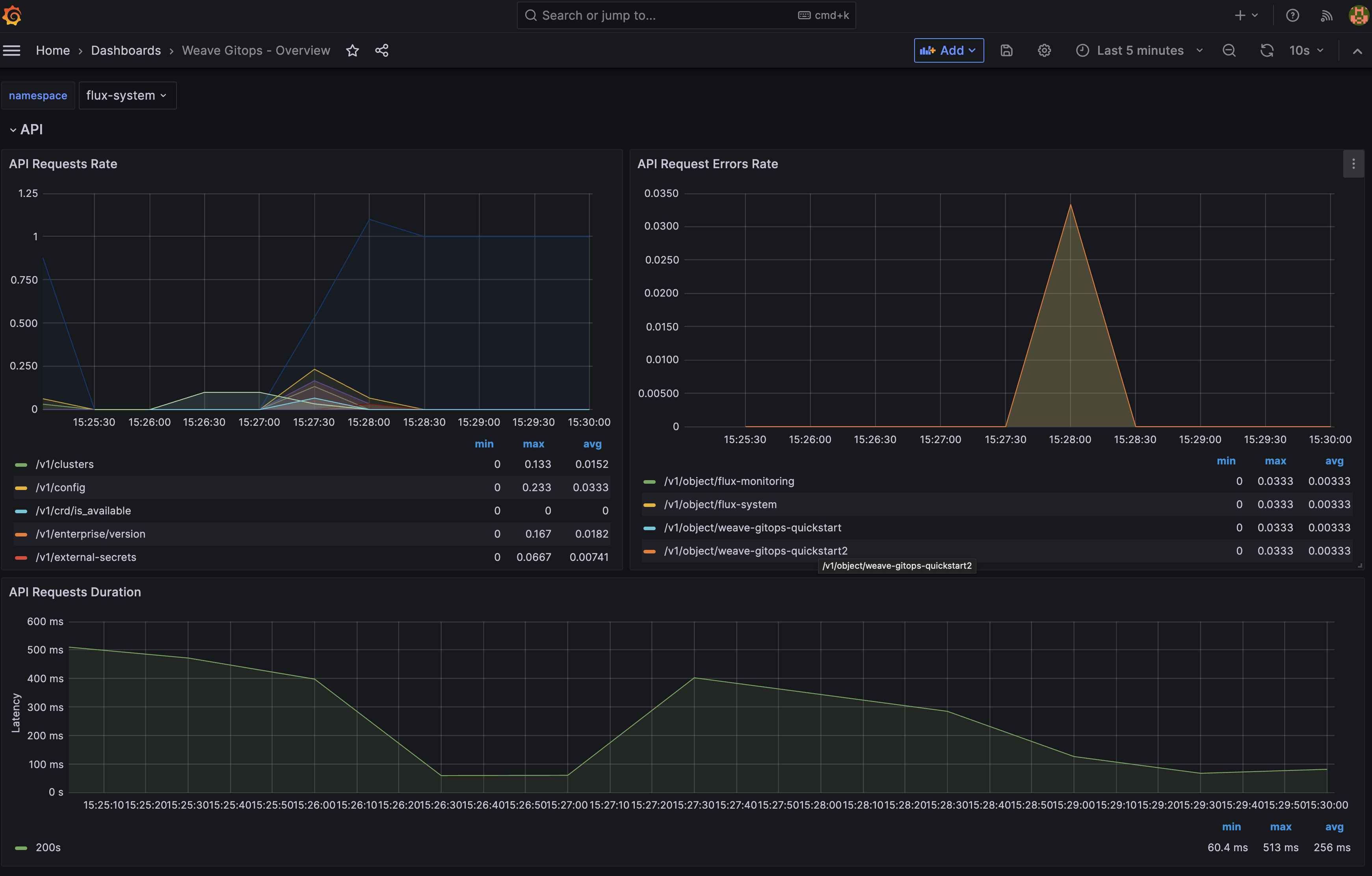
Weave GitOps Runtime
Monitor Weave GitOps Go runtime metrics like memory usage, memory heap, and Goroutines, among others.
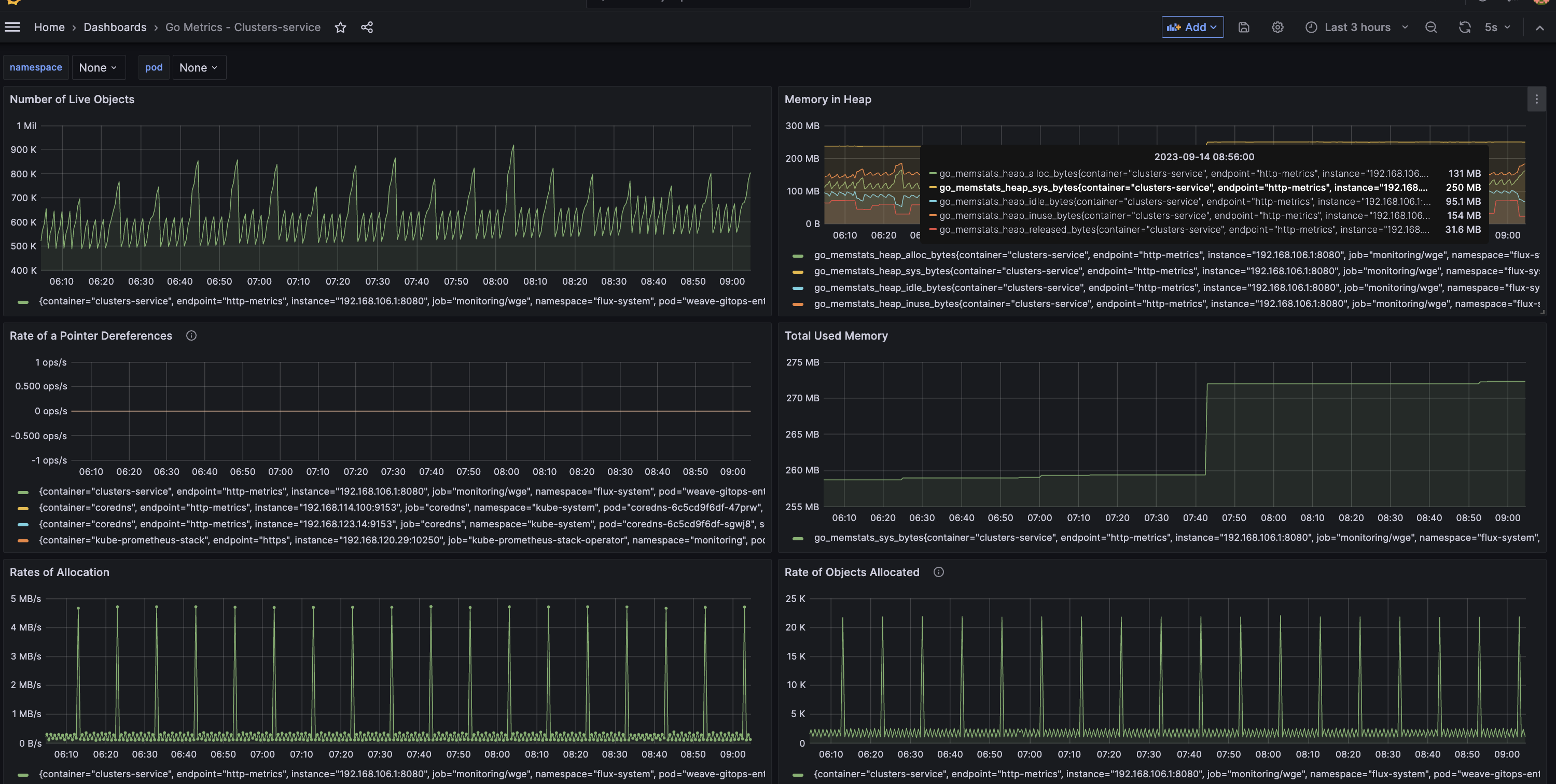
Explorer
You can also monitor Explorer golden signals.
Profiling
During operations, profiling is useful for gaining a deeper understanding of how Weave GitOps runtime behaves. Given that Weave GitOps is written in Go, profiling happens through pprof. It is exposed as a web endpoint by pprof http.
Get Started with Profiling
- Enable the monitoring server with the profiling endpoint.
- Navigate to your monitoring server URL to the
/debug/pprofpath where the pprof web interface is exposed.
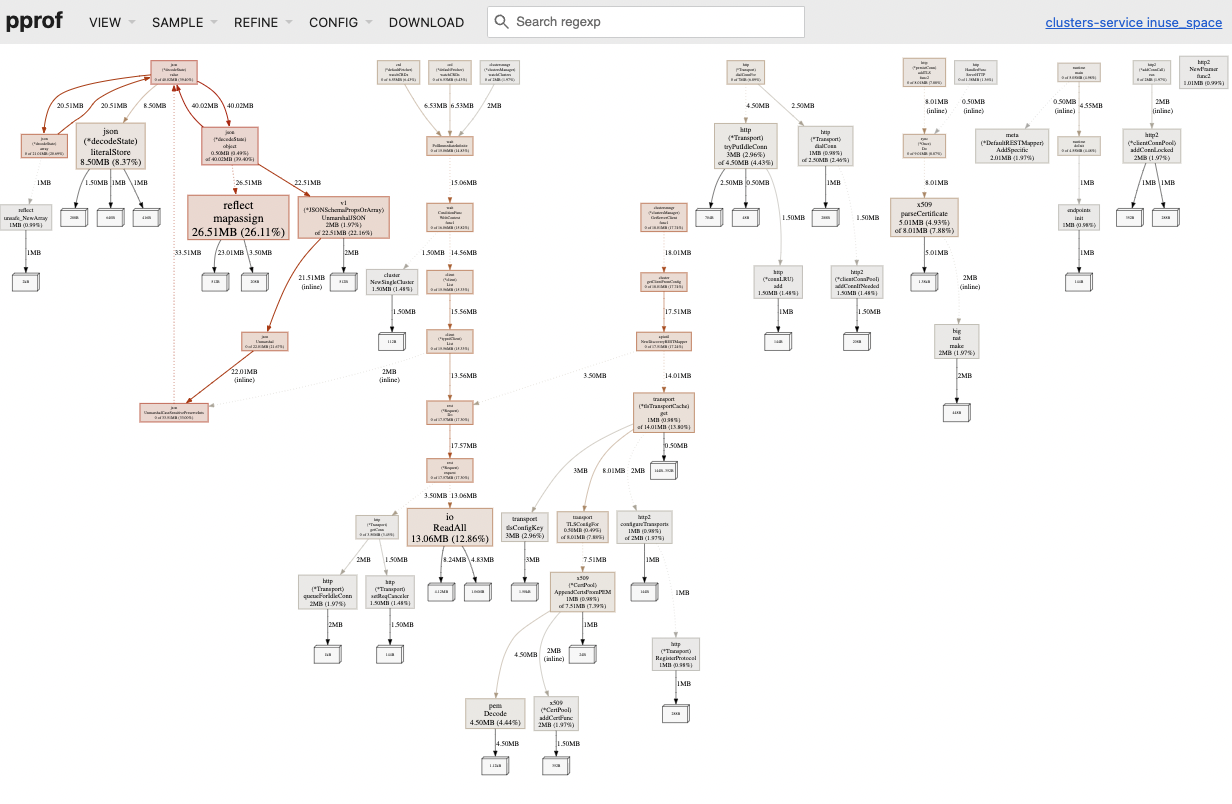
Go here for more info on using pprof.